To remove a workspace from your Power BI tenant, you'll need to follow a series of steps. In this guide, we'll explore different methods for removing workspaces, and we'll walk you through each one. It's important to note that you should have the necessary role (Admin, Member, or Contributor) within Power BI to perform these actions. You can execute this process directly from within the workspace.
Removing Workspace
You will have to run this for each workspace. You should be able to do this from within the workspace. If not, see the second option (Remove from Tenant).
- From within your tenant, Click on Workspaces (1), then click on the ellipses next to the workspace (2), then select Workspace Settings (3). or Alternatively from within the workspace select Workspace Settings.
- Once that window opens, you can select "Other" (4) and click on "Remove the workspace"(5).
- Confirm Deletion (6).
Removing Workspace (Unpublish)
If your version is different, you may be prompted to unpublish the app first.
- From within the workspace, Click on the ellipses (7) and Select "Unpublished App" (8) Confirm your section, then follow the steps above to remove the workspace(s).
- Once that window opens, you can select "Other"(9) and Finally click on "Remove this Workspace" (10).
- Confirm Deletion (11)
Removing Report From Power BI
You can easily remove reports from your workspace list page. Only an admin of a workspace can permanently delete an app from that workspace.
- In the workspace, select App's Semantic Model for the report you would like to delete.
- Hover over the app you want to delete, select the More options (...), then choose delete.;
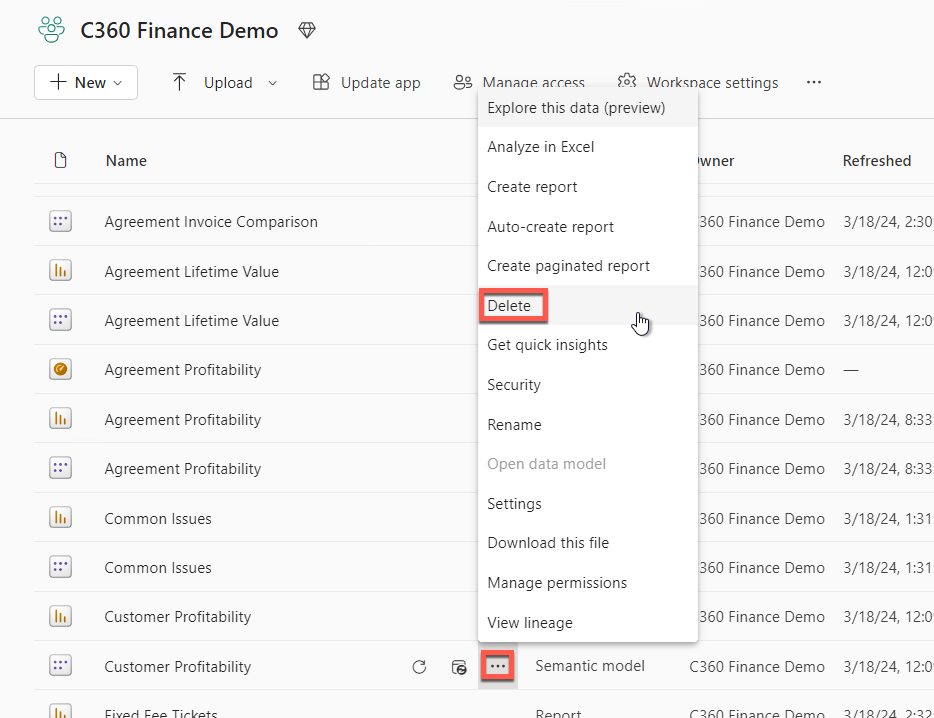
Considerations and Limitations
-
Removing a dashboard doesn't delete the underlying semantic model or any reports associated with that dashboard.
-
If a dashboard or report is shared with you, you can't remove it.
-
Deleting a report doesn't delete the semantic model that the report is based on. Any visualizations that you pinned to a dashboard from the report are also safe. They remain on the dashboard until you delete them individually.
-
You can delete a semantic model. However, deleting a semantic model also deletes all reports and dashboard tiles that contain data from that semantic model.
Please do not hesitate to reach out to support if we can be of any further assistance. support@cognition360.com